VB6 Bulk Analyzer is a command-line utility that gathers a lot of information about all the VB6 projects and source files inside a specified directory tree and then creates a concise but quite thorough report in a file named VBAnalyser_Report.txt, in the current directory.
Using this tool is quite easy: just open a command window, move to the root of the directory tree that contains all the VB6 source files that you want to parse, and run the utility.
The tool supports a few options too, such as /quiet for omitting file names, /out to select a different report file, and /help to display a short explanation. You can also specify multiple folder names, in case your source code is scattered in directories that don’t have a common root, as in this example:
VB6ANALYZER c:\firstapp c:\secondapp /out:c:\report.txt
The report file contains much useful info, including number of projects and source files, code lines, number of classes, forms, methods, and properties; the type libraries and ActiveX controls referenced by the project, and a list of VB6 features that could be a challenge during the conversion to .NET.
Remember to run VB6 Bulk Analyzer on your VB6 projects before contacting the VB Migration Partner Team with questions related to technical or licensing issues. We just added a specific field in our Contact Us page to let you upload the report.
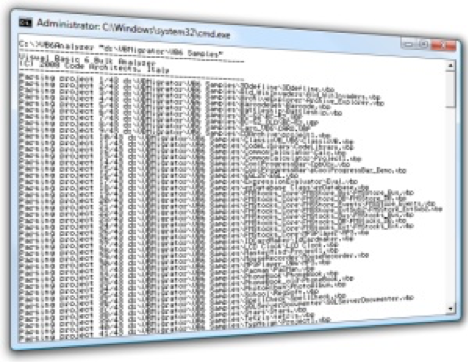
Trouble-shooting tips
- Being a .NET application, VB6 Bulk Analyzer requires that either Visual Studio 2005/2008 or the .NET Framework 2.0/3.5 be installed on the local computer. If this isn’t the case, you can download the .NET Framework from here.
- VB6 Bulk Analyzer abides by .NET security settings. For this reason, it is essential that you store it on a local hard disk. Running it from a network drive might raise an exception when it attempts to read the VB6 source files or write the report.
- Remember that VB6 Bulk Analyzer parses all VB6 source files in the specified directory trees, at any nesting level, thus you should ensure that all the source files are in that directory tree. Some VB6 projects point to source files in different paths, in which case those files will not be analysed.
- For the same reason, if the directory tree contains VB6 projects and source files that are not used any longer, those files will be mistakenly included in the analysis.
